Use OneSearch and databases like Academic Search Complete to find academic sources for your assignments and research.
Academic Search Complete is one of 50+ databases at WCC library that has many scholarly journals and articles that are not freely available online. It works similarly to OneSearch but looks a little different.
1. Build your search
Your assignment: Let’s say you’re writing a research paper on the topic of climate change and you are required to use peer-reviewed (scholarly or refereed) articles. In Academic Search Complete, you will ‘land’ on the advance search page.
Find the search box where you will type in your search (keyword) terms.
Find Search Options that will allow you to check the box to filter for either “Full Text articles” or “Scholarly (Peer Reviewed) Journals”.
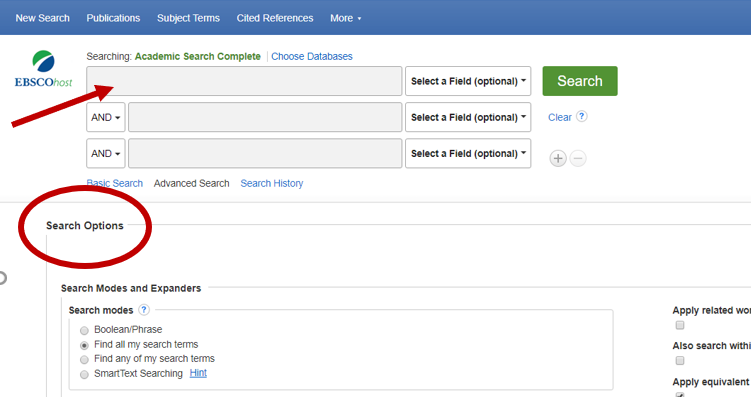
2. Refine your search
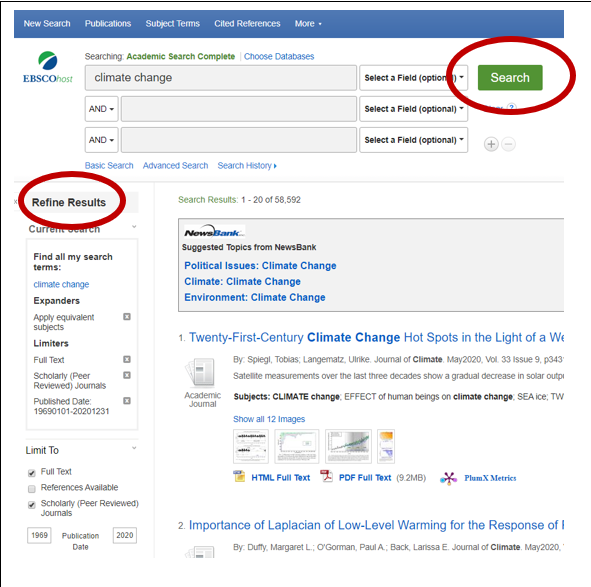
- Go to Academic Search Complete
- Enter keywords like gun control
- Click Search
- Check the Scholarly (Peer review) Journal and Full Text boxes in Refine Results
- Check other boxes in the Refine Results section to limit your search results to only journal articles published in the last 10 years, for example